How To Make Single Name Account On Facebook
Steps
- Log in your Facebook account.
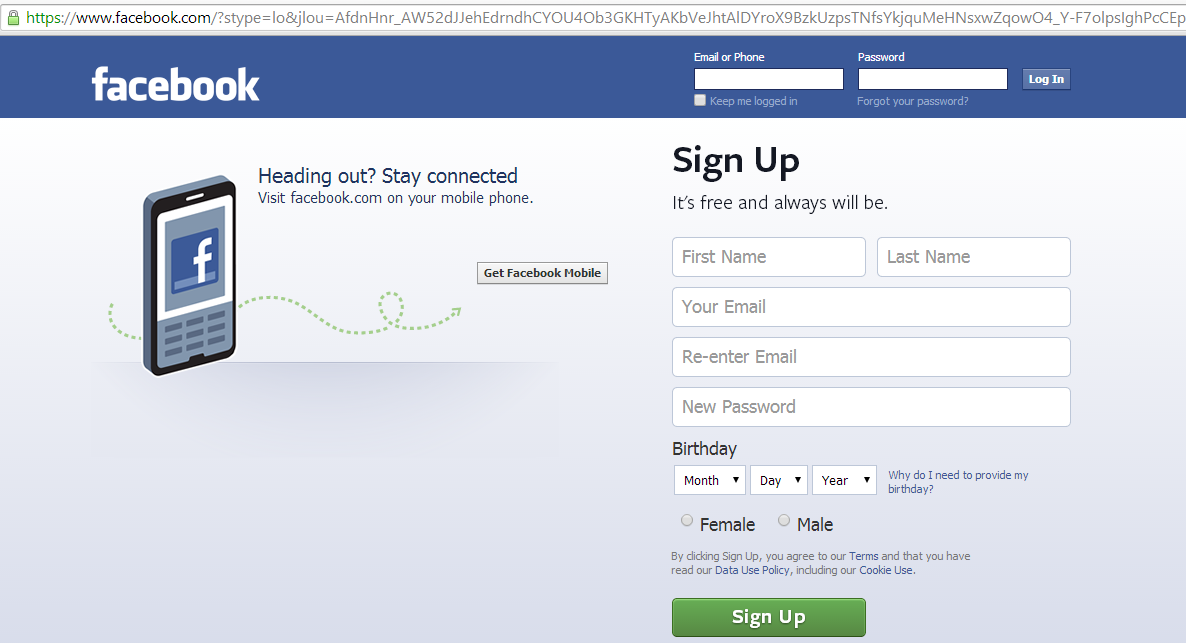
- Go to settings >> Language and change the Language English to Bahasa Indonesia.
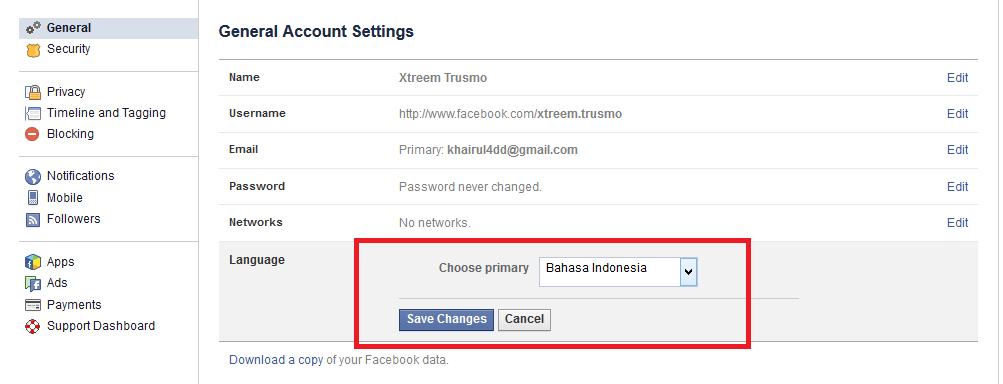
- Then change your proxy at your browser and use it.
You can use those proxy:
>>IP : 118.97.206.254 Port : 3128
>>IP : 27.111.38.253 Port : 8080
>>IP : 119.235.16.41 Port : 8080
>>IP : 202.152.156.210 Port : 8080
- Then Edit your name . Here you just fill in the 1st blanks using your first name and no need to fill up the middle and last name. you should keep that blank and then enter your password where needed to save this change.
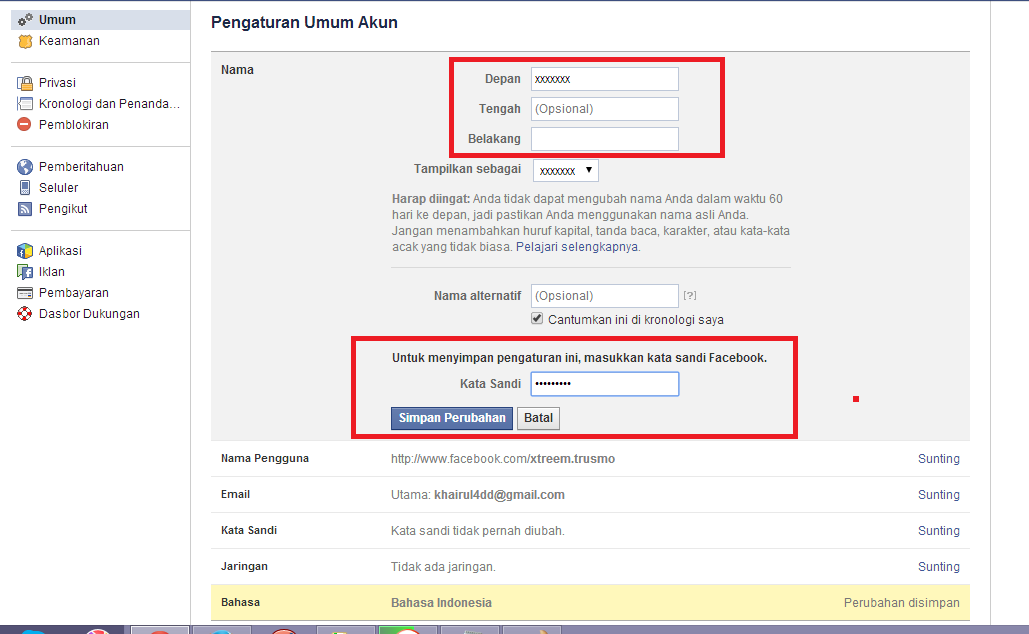
- After change the name you should log out and then log in your account again and change the Language Bahasa Indonesia to English .
I should to inform you that sometimes those IP address doesn't worked. So you can search in Google to find out the proxy. This is good to search and "Indonesian proxies" in Google.
Note : Prevent your Facebook account from getting Hacked
That's all. Thanks for visiting here...


0 comments:
Post a Comment